VPSTOP:主机测评常用的工具、软件、脚本汇总
VPSTOP经常会测评一些VPS主机、国内和国外独立服务器等等,这里将所用的脚本、程序、软件和工具都汇个总,方便网友,也方便自己查找。
零、常用工具安装和相关命令
1.wget下载工具安装
如提示wget: command not found ,使用yum install wget 或 apt-get install wget 命令安装。
2.解压工具安装
如提示bash: unzip: command not found,安装unzip命令:yum -y install zip unzip
Debian安装命令apt-get install unzip
3.远程会话管理工具 - screen
执行:screen -S vpstop 创建screen会话。
如果提示screen: command not found 命令不存在可以执行:yum install screen 或 apt-get install screen安装,详细内容参考screen教程。
- 如果网络掉线,可以重新连接SSH,再执行
screen -r vpstop就会看到你的lnmp安装进程; - 有时候screen异常退出可能会提示状态为Attached,可以执行:
screen -D -r vpstop进行恢复; - 有时候可能会创建了多个同名的screen会话,可以执行:
screen -ls查看对应会话的session id,然后使用screen -D -r sessionid进行恢复。
一、VPS配置测试
1.柠檬脚本
可测试配置、IO、CPU、内存、路由
curl -fsL https://ilemonra.in/LemonBenchIntl | bash -s fast
第二个用法:
wget -qO- https://ilemonra.in/LemonBenchIntl | bash -s full
-f, --fast, fast 执行快速测试 -F, --full, full 执行完整测试 spfast, --speedtest-fast 仅执行Speedtest网速测试 (快速测试) spfull, --speedtest-full 仅执行Speedtest网速测试 (完整测试) dtfast, --disktest-fast 仅执行磁盘性能测试 (快速测试) dtfull, --disktest-full 仅执行磁盘性能测试 (完整测试) btfast, --besttrace-fast 仅执行路由追踪测试 (快速测试) btfull, --besttrace-full 仅执行路由追踪测试 (完整测试) spf, --spoofer 仅执行Spoofer测试 sbcfast, --sbcfast 仅执行CPU性能测试 (快速模式) sbcfull, --sbcfull 仅执行CPU性能测试 (标准模式)
2.专业测硬盘脚本
测IO和网速(可直接测IPv6的网速,国外节点)
curl -sL yabs.sh | bash wget -qO- yabs.sh | bash
3.磁盘通电时间和健康度检测
wget -c https://www.hdsentinel.com/hdslin/hdsentinel-019c-x64.gz gunzip hdsentinel-019c-x64.gz chmod 755 hdsentinel-019c-x64 ./hdsentinel-019c-x64
4.UnixBench跑分测试
在安装 UnixBench 之前,要先准备好相关的依赖。请执行:
yum install perl-Time-HiRes libx11-dev libgl1-mesa-dev libxext-dev perl perl-modules make gcc
下载安装包,然后按下面的提示操作。官方的源在 googlecode 上,国内访问不便,我已经将文件上传到对象存储服务。
wget http://codingpy-1252715393.cosgz.myqcloud.com/archive/UnixBench5.1.3.tgz tar xvf UnixBench5.1.3.tgz cd UnixBench make
运行 make 之前,确保将 Makefile 文件中 GRAPHICS_TEST = defined 行被注释掉,因为我们是在服务器端进行测试,不需要做 2D/3D 图形测试。
最后,执行:
./Run
如果一切正常,应该会出现类似下面的文字:
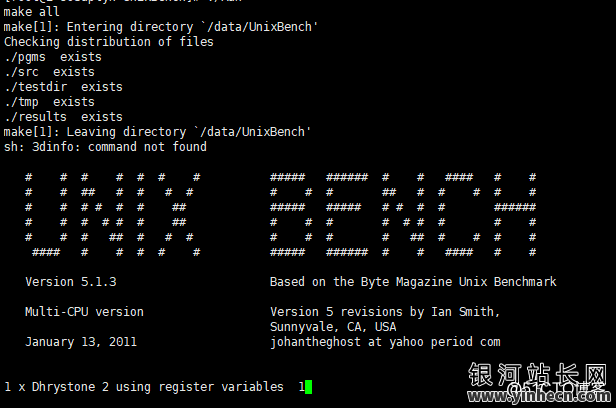
或使用UnixBench一键脚本
wget --no-check-certificate https://github.com/teddysun/across/raw/master/unixbench.sh chmod +x unixbench.sh ./unixbench.sh
5、宝塔面板跑分插件
宝塔面板有一个跑分插件,可以作为参考。
宝塔面板官网:点击直达
二、速度和网络测试
1.SuperBench.sh
这是站长必用的工具,一个脚本整合了几个国内的测试点,还是比较方便的。Superspeed已更新为SuperBench.sh,整合了teddysun大佬的bench.sh脚本。
使用命令如下:
wget -qO- --no-check-certificate https://raw.githubusercontent.com/oooldking/script/master/superbench.sh | bash
2.bench.sh
检测硬件信息和上下行速度
curl -Lso- bench.sh | bash
柠檬和SuperBench都有一个测速脚本,不过都是基本的测试,节点很少。所以我们还可以使用下面的测速脚本:
3.superspeed
三网测速,可单独测试
bash <(curl -Lso- https://raw.githubusercontent.com/opear2008/superspeed/master/superspeed.sh) 或 bash <(curl -Lso- https://git.io/J1SEh)
4.superbenchpro
可测试配置、IO、跑分、网速
bash <(wget --no-check-certificate -O- https://dl.233.mba/sh/superbenchpro.sh)
三、路由跟踪
1.besttrace4linux
besttrace4linux是用于检测回程路由的软件,可以直观的显示路由追踪的各级节点。
使用方法:
wget https://cdn.ipip.net/17mon/besttrace4linux.zip unzip besttrace4linux.zip chmod +x besttrace ./besttrace -q 1 IP
测试电信回程:./besttrace -q 1 gd.189.cn
测试联通回程:./besttrace -q 1 www.cd10010.cn
测试移动回程:./besttrace -q 1 bj.10086.cn
2.柠檬脚本可以直接测试路由,以下脚本可以直接测试三网路由,每个网络有三个节点
wget -qO- git.io/fphX1 | bash wget -qO- git.io/besttrace | bash
3.丢包率测试
测试全球节点的丢包率
工具地址:http://ping.pe
如果我们的用户是面向国内的,那么就主要关注下国内节点的丢包情况(China开头),其中Loss一列就是你的VPS在这个节点的丢包率,我们在最后一列Chart中也可以非常直观的看出丢包情况,红色就是丢包,绿色就是网络情况非常好。
4.ZBench
ZBench 将bench.sh和SuperBench.sh这两个脚本结合在一起,然后加入 Ping 以及 路由测试 功能。
中文版使用方法:
wget -N --no-check-certificate https://raw.githubusercontent.com/FunctionClub/ZBench/master/ZBench-CN.sh && bash ZBench-CN.sh
英文版使用方法:
wget -N --no-check-certificate https://raw.githubusercontent.com/FunctionClub/ZBench/master/ZBench.sh && bash ZBench.sh
5、backtrace
一键回程测试脚本:backtrace,三网回程路由测试,配合BestTrace脚本使用更好,因为backtrace是直接告诉你回程路由的线路类型,而BestTrace是把回程路由具体信息展示给你看。这两者配合使用的话可以更好更方便的综合判断路由情况。
curl https://raw.githubusercontent.com/zhanghanyun/backtrace/main/install.sh -sSf | sh
6.去程路由
很多在线站长工具都有提供去程路由追踪,例如卡卡网、站长工具、爱站等等。
四、流媒体检测脚本
1.检测VPS是否能解锁奈飞
脚本一
主下载链接:
wget -O nf https://github.com/sjlleo/netflix-verify/releases/download/2.01/nf_2.01_linux_amd64 && chmod +x nf && clear && ./nf
备用下载链接(支持IPV6):
wget -O nf https://cdn.jsdelivr.net/gh/sjlleo/netflix-verify/CDNRelease/nf_2.01_linux_amd64 && chmod +x nf && clear && ./nf
脚本二
感谢CoiaPrant大佬提供的脚本。github:CoiaPrant/Netflix_Unlock_Information
自己先安装Curl
检测命令:
bash <(curl -sSL "https://github.com/CoiaPrant/Netflix_Unlock_Information/raw/main/netflix.sh")
备用命令:
bash <(curl -sSL "https://www.zeroteam.top/files/netflix.sh")
2.流媒体综合检测脚本
bash <(curl -sSL "https://github.com/CoiaPrant/MediaUnlock_Test/raw/main/check.sh")
主要测试IP能否解锁以下流媒体网站:
Netflix | YouTube Region | DisneyPlus | Steam Currency | HBO Now | BBC | MyTVSuper | Now E | Viu TV | Bahamut Anime | BiliBili China Mainland Only | BiliBili Hongkong/Macau/Taiwan | Bilibili Taiwan Only | Abema.TV | Paravi | U Next | Hulu Japan | Princess Connect Re:Dive Japan | Pretty Derby Japan | Kancolle Japan | Dazn
流媒体测试代码合集二
bash <(curl -L -s https://raw.githubusercontent.com/lmc999/RegionRestrictionCheck/main/check.sh)
流媒体测试代码合集三
bash <(curl -L -s check.unlock.media)
3.TikTok检测脚本(需centos8以上)
bash <(curl -s https://raw.githubusercontent.com/lmc999/TikTokCheck/main/tiktok.sh)
五、其他测试命令/脚本
1.查看CPU信息
cat /proc/cpuinfo
2.内存检测脚本
CentOS系统
yum install wget -y yum groupinstall "Development Tools" -y wget https://raw.githubusercontent.com/FunctionClub/Memtester/master/memtester.cpp gcc -l stdc++ memtester.cpp ./a.out
Ubuntu / Debian系统
apt-get update apt-get install wget build-essential -y wget https://raw.githubusercontent.com/FunctionClub/Memtester/master/memtester.cpp gcc -l stdc++ memtester.cpp ./a.out
六、一键安装那啥脚本
http://d.locbb.com/shell/shadowsocks-all.sh
测评工具结束。
下面是其他一些脚本收集:
七、Linux系统TCP BBR加速一键安装管理脚本
此脚本可以一键快速安装BBR原版内核(5.4.13/5.4.14/5.5.0)、BBRplus版内核(4.14.168)、多种Lotserver(锐速)内核、xanmod版内核(5.5.1)、BBR2测试版内核(5.4.0)、Zen版内核(5.5.2)。加速方案也有多种选择:BBR+FQ加速、BBR+CAKE加速 、BBRplus+FQ版加速、Lotserver(锐速)加速、BBR2+FQ加速、BBR2+CAKE加速、BBR2+FQ+ECN加速、BBR2+CAKE+ECN加速,加速模式挺全面的,有兴趣的可以在自己服务器上试一试。
- 脚本支持系统:CentOS 6/7/8,Debian 8/9/10,ubuntu 16/18/19
- 支持一键安装脚本:BBR+BBRplus+Lotserver
- 脚本作者:千影,cx9208,YLX
不卸载内核版本 wget -O tcpx.sh "https://git.io/JYxKU" && chmod +x tcpx.sh && ./tcpx.sh
卸载内核版本 wget -O tcp.sh "https://git.io/coolspeeda" && chmod +x tcp.sh && ./tcp.sh
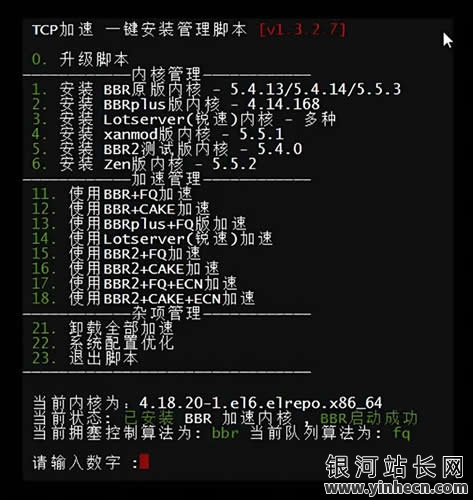
结束。
-
2024-04-04
-
2024-02-29
-
2023-09-24
-
2023-06-25
-
2023-04-28
-
2023-01-14
- #商家投稿# ZoroCloud:双线齐发 · 原生双ISP|全新美区IP段上线,联通9929 + 移动CMIN2 双线合一 · 极速回国!
- #商家投稿# 弘速云2025年2月优惠促销活动来袭,香港、美国云服务器9.9起,新用户立享五折
- 2024年最好的美国VPS推荐,便宜+速度+稳定,全部都要!
- SpinServers:美国高配服务器,$599/4*Platinum 8268/1.5T内存/15.36TSSD/100T流量/10Gbps带宽
- HostDare:全场VPS低至$10.4/年,美国(CN2+CUII+CMIN2)/日本软银+NTT/保加利亚BGP
- SpinServers:VPS全场5折,$6/月-双核/2GB/40G SSD/4TB@1Gbps/达拉斯&圣何塞机房
- Megalayer:新加坡/香港独立服务器,399元起,优化线路/原生IP/DDoS高防保护,可组内网
- DMIT限量补货EB系列 LAX.EB.CORONA 三网CMIN2+9929优化套餐
- henghost恒创科技:2025采购特惠,云服务器2.8折起,香港服务器仅需600元











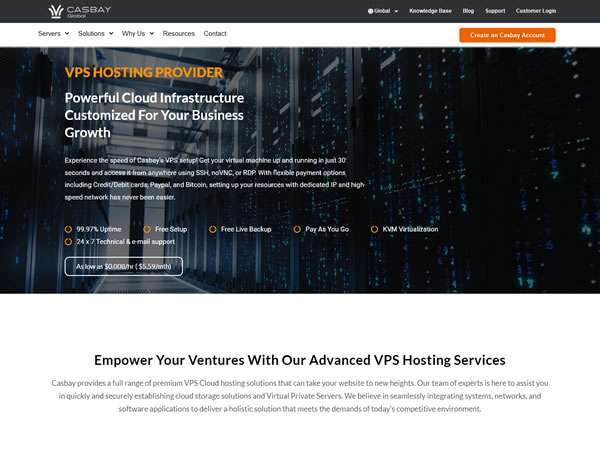


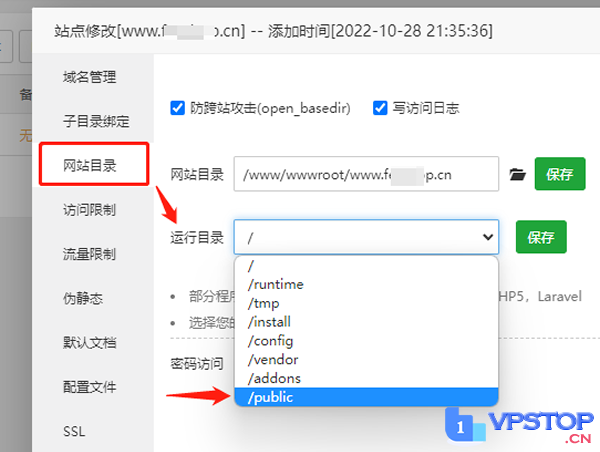
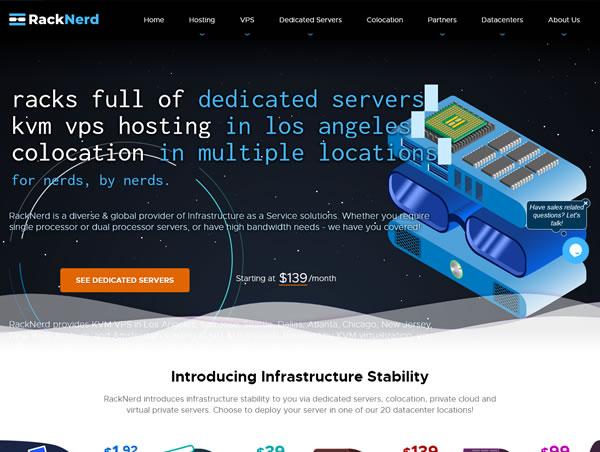








 ,坑人的云
,坑人的云





